PC Fútbol Stars - Basic Guide
31/10/2019 - 09:10
1. This will be the first thing you see when entering the game. It is the loading screen. Once the process is finished, you may be asked to login.

2. This is the main menu of the game. Here you can select the game mode and access all the functionalities of PC Fútbol Stars.

3. When you select mode 1 on 1 you can find the different leagues available. To access any of them you will have to pay the registration fee. If you manage to reach the victory you will get double what you had to pay.

4. In this section you will find the special events of PC Fútbol Stars. They are not always available, so we recommend you to be aware of the news.

5. Once you start playing this is the most important part: the field. This is where you will have to demonstrate your skills by scoring all the goals you can.
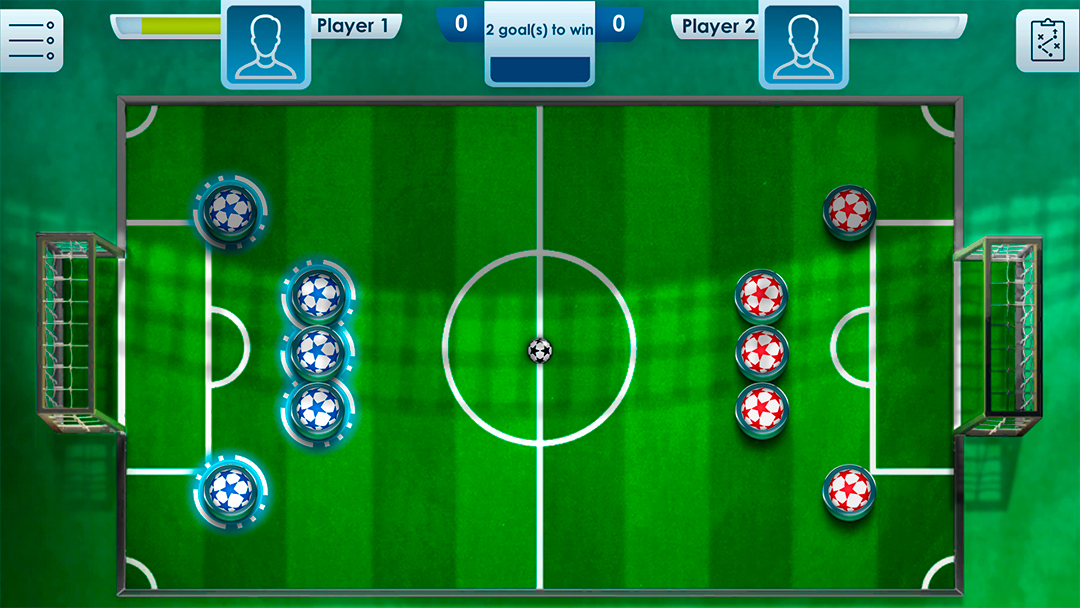
6.1. This is the shop. Here you can unlock all the elements that will help you shape your legend in PC Fútbol Stars.

6.2. In the store you can also acquire medals that will help you unlock game items.

7. In this section you will find a selection of the best formations designed by our experts. Do not hesitate to try several until you find the one you like best!

8. Coaches are an important element. A good coach can give you certain advantages on the pitch. Check their passive skills and decide which one suits your style.
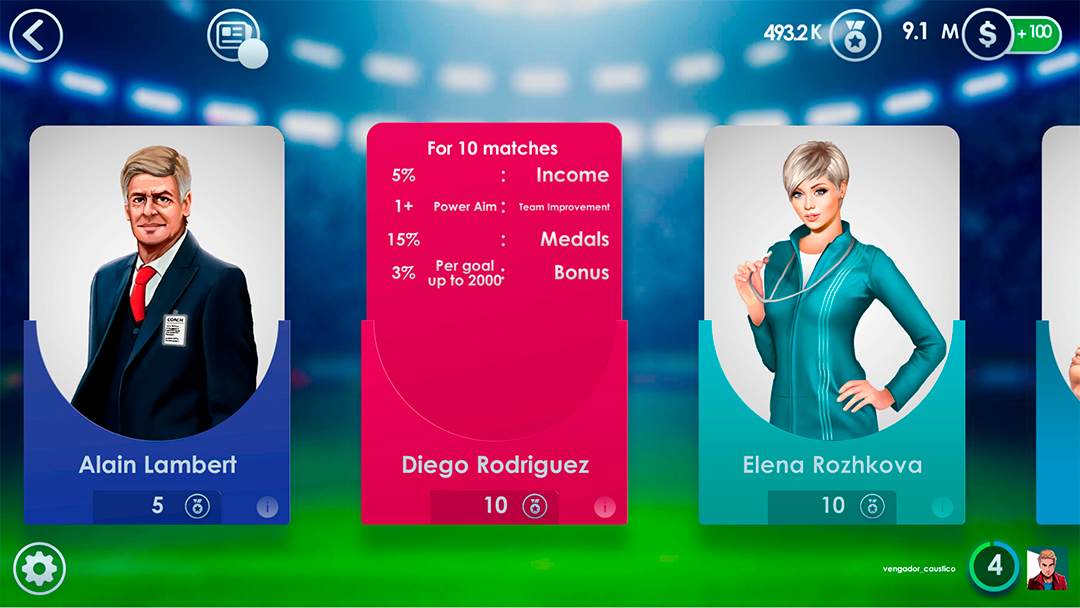
9. In the team’s section you can select your favorite team to represent it on the field and reach the victory in its name.
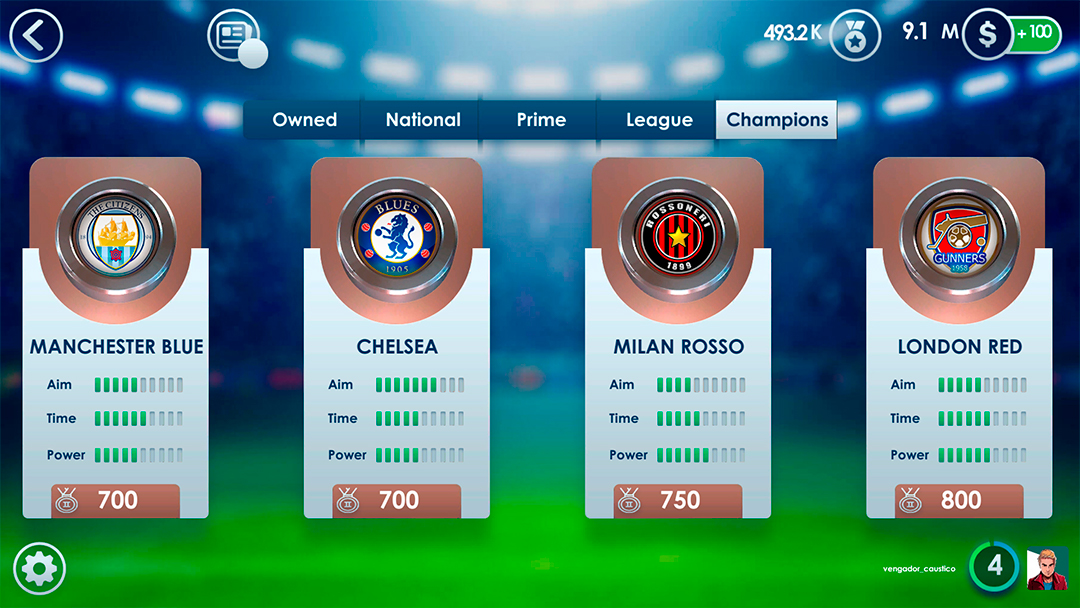
10. Give your matches a social touch with the different emoji packs and chat phrases. There is nothing better than throwing a kiss at your opponent when you score a goal.
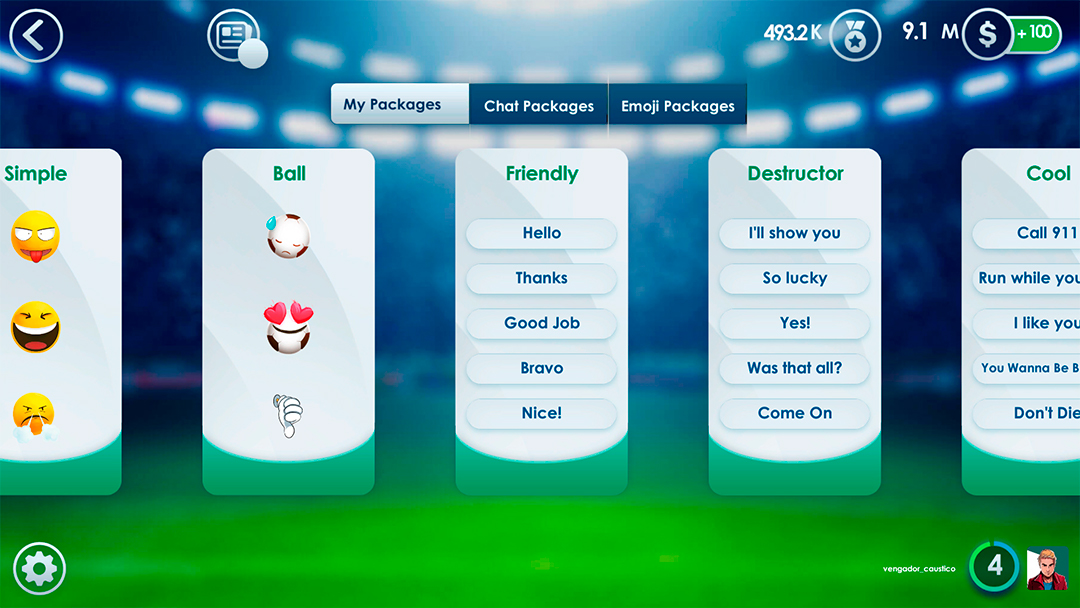
11. In the news section you can stay tuned about everything that happens in PC Fútbol Stars.
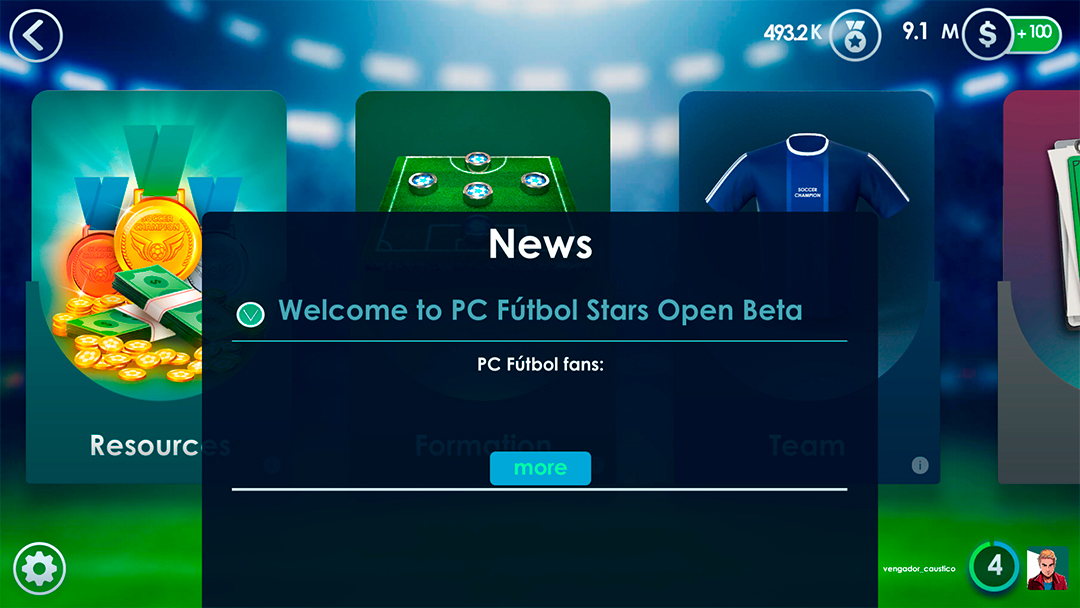
12. Click on the gear you will see in the lower left corner of the screen to access the options menu. Here you can adjust the sound options, language and consult the contact details.

13. This is the profile. If you click on the player image located in the lower right corner you will access your profile. Here you can check all your statistics.

